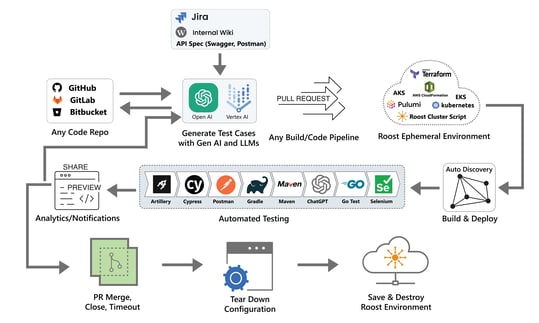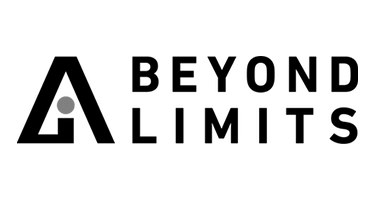Unleash Developer Performance Securely
Synthetic Test Case Generation & Vulnerability Scanning
Powered by Large Language Models & Generative AI
100% Test Coverage, Every Single Time, Guaranteed.
Your Testing Co-Pilot, Powered by Generative-AI & Large Language Models.
Customers Adopting Generative AI Driven Testing and Development



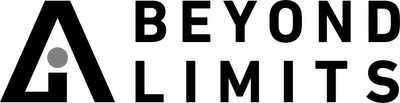


Embrace LLM-Based Software Engineering!
Free Up Developer Time
Roost.ai automates test case generation, liberating developers to focus on coding and innovation.
Elevate Test Accuracy & Coverage
Roost.ai unveils overlooked edge cases, filling gaps in test coverage that humans might miss.
Accelerate Time to Market
Slash testing time and propel projects through the pipeline faster, ensuring timely releases.
Customers Unlocking Developer Potential by Escaping Test Generation Drudgery
Keep building the same way... using the same DevOps tools you love!
The Roost platform takes care of the complex parts of testing and deploying changes.

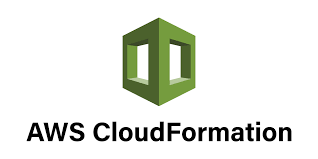



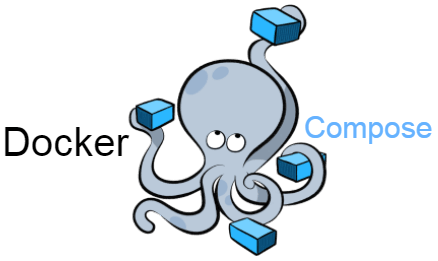



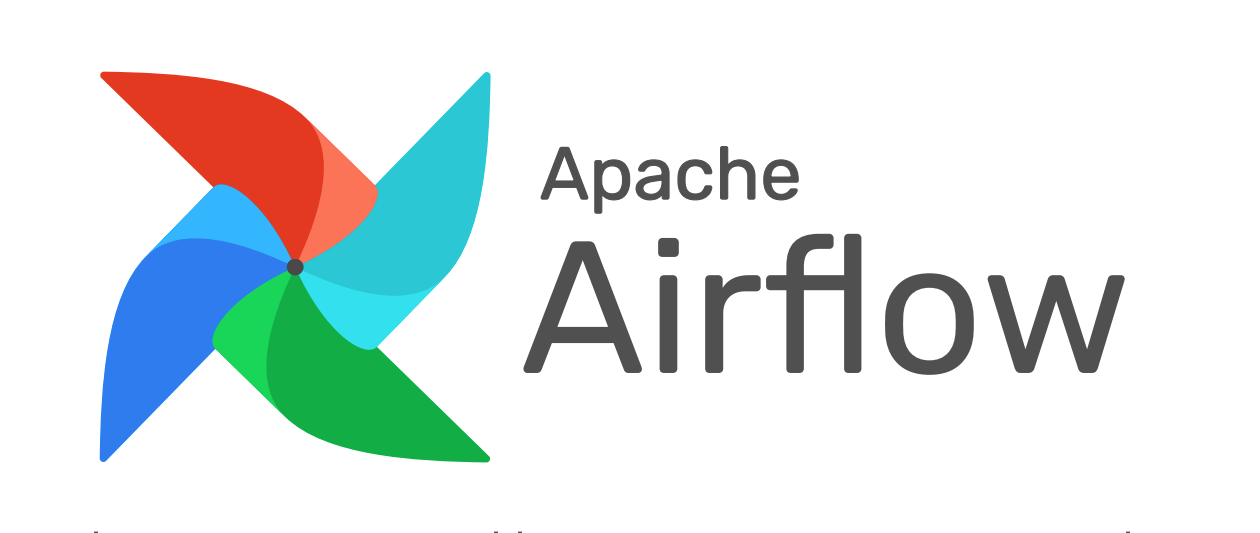





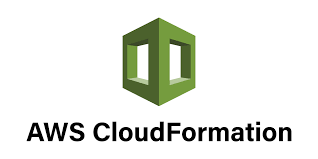

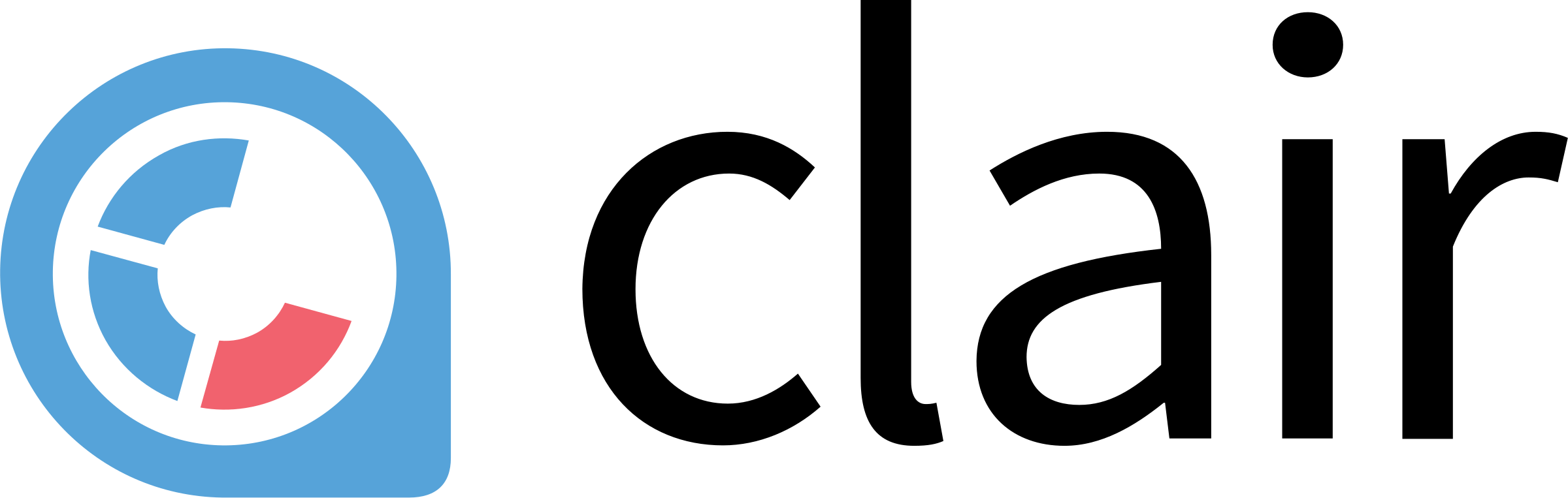




#163 Apple Makes Its Entrance During Cocktail Hour!
#163 Apple Makes Its Entrance During Cocktail Hour!
20 March, 2024<< Previous Edition: The Dangers of AI Policing Regular readers are well aware that I often discuss the notion tha...
#162 The AI Dilemma: Thinkpol Overreach and the Endangered Human Touch
#162 The AI Dilemma: Thinkpol Overreach and the Endangered Human Touch
16 March, 2024<< Previous Edition: Every winner in Gen AI will get half their wish Throughout our evolutionary journey, we've ho...
#161 The Generative AI Cocktail: Blending the Best
#161 The Generative AI Cocktail: Blending the Best
14 March, 2024<< Previous Edition: Is Tribal Knowledge an Antidote It is often said that if we fail to remember history, we are ...